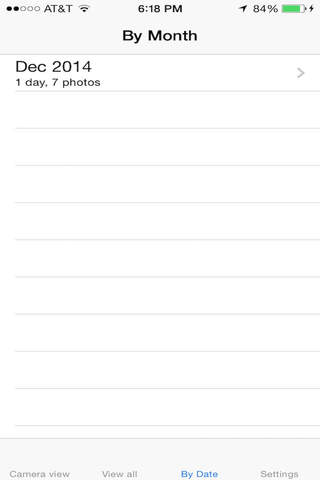VizSnap app for iPhone and iPad
Developer: Dustin Adams
First release : 16 Jun 2015
App size: 1.3 Mb
VizSnap - A Blind-Accessible iPhone App to Help Take and Organize Photos
This app is targeted as a tool to help people who are blind manage a photo library and is intended to be used with VoiceOver. This app is intended to be navigated using sound and gestures, as opposed to visually. Because photo taking, organizing and sharing traditionally requires visual information, those with no or limited sight often have problems with these activities.
The overarching needs that VizSnap aims to meet are the following:
Photo Taking: Aiming, focusing, positioning, and framing; Easy way to get sighted help; Accessible device; Improving photo quality.
Photo Organizing and Editing: Identifying what’s in the picture; Labeling the pictures; Manipulating pictures
Photo Sharing: Easy way to get sighted help; Accessible photo sharing method.
VizSnap’s currently capabilities are as follows (and are shown in the screen shots as well):
For capturing photos:
While the user is aiming the camera to take a photo, ambient audio is being recorded. This captures the moment in a non-visual way so the user can listen to the audio later. Once the photo is captured, GPS, time, date, and location stamps are automatically collected and stored with the photo. Finally, the user is given an option to record a voice memo. The voice memo essentially lets the user customize certain information and cues with which to identify
the photo later on.
For browsing photos:
The user is presented with a list of photos, grouped by date. The user may also search for photos by date. By swiping left and right, the user navigates over each individual photo and automatically hears the voice memo. If the voice memo does not indicate the desired photo for which the user is searching, the user can swipe left or right to hear the next photos audio. If the user thinks they have come upon the desired photo, they may double tap to hear the comprehensive information of the photo: voice memo, time, date, location, reverse geo-coded GPS information (which gives address, city, and country), and hear the audio of the voice memo and the ambient audio, played back to back automatically. On this detailed view, the user may use a three-finger swipe left to view newer photos, or three-finger swipe right to view older photos.